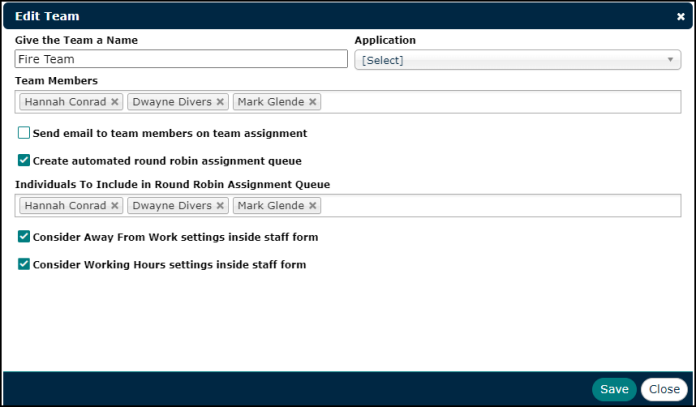Round Robin Assignments
Round robin assignments help streamline the management of incoming work orders. Teams can be converted to a round robin queue, which allows work to be assigned based on the staff's availability. TheWorxHub reviews each team member's working hours and days off to ensure they are currently available for work. Once a work order is assigned to a member of the team, they are sent to the bottom of the queue. Each new work order is then assigned to the next team member in line. If there are no available team members in the queue, the work order is assigned to the entire team.
How to Enable Round Robin Assignments
-
Click on the Settings tab, and then click on the Work Order tab.
- Select Teams. Here you will see a list of teams that are currently in your account.
- Click on the team you would like to edit.
- Check the Create automated round robin assignment queue checkbox. A new section will appear below the checkbox.
- In the Individuals To Include in Round Robin Assignment Queue field, type the names of the staff that will be a part of this queue. *Note: The names you will see here are dependent on the Application you have selected.
- To evaluate the team member's days off when assigning the work order, check the Consider Away From Work settings inside staff form checkbox.
To evaluate the team member's working hours when assigning the work order, check the Consider Working Hours settings inside staff form checkbox.
- Click Save.